Your Cart is Empty
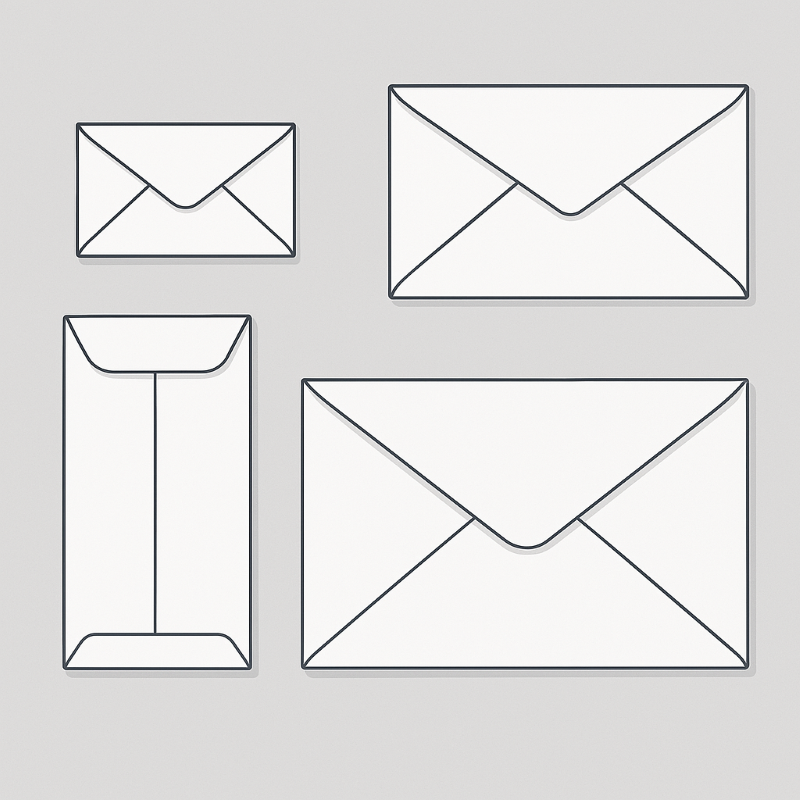
Your Envelope Size Guide for QuickBooks Checks
April 04, 2025 3 min read
QuickBooks is one the most popular financial software packages in the marketplace, especially for managing payroll and issuing paper checks. But what size envelopes for QuickBooks checks work best for your accounting process?
Typically, QuickBooks checks come in single- and double-window forms in various sizes. Knowing what envelopes work with QuickBooks checks is important as they have to be properly aligned with your printer for the best efficiency. They may also have an impact on the security of the checks you issue.
In this post, Check Depot looks more closely into what type of envelopes for QuickBooks checks are best for your business needs.
Understanding QuickBooks Check Formats
QuickBooks checks come in a few formats. Voucher-style checks have detachable vouchers commonly used to outline invoices, details about payments, deductions, and other relevant information.
Payroll checks are made for paying employees. They may also have informational attachments to detail gross income, taxes, and other deductions. Standard checks are basic items designed for paying for company expenses like supplies.
The types of envelopes you need depend on the check style and size. What size envelope for QuickBooks checks should you order?
Key Envelope Types for QuickBooks Checks
The two basic types of QuickBooks check envelopes are single- and double-window. Here’s a look at what size window envelopes for QuickBooks checks may work for you.
Single-Window Envelopes
Single-window QuickBooks check envelopes are ideal for small businesses with modest payrolls and local vendors. They feature one window through which the recipient’s name and address information are clearly visible.
-
Dimensions:
- Width: 9 1/16″
- Height: 4 1/8″
- Compatibility: All QuickBooks single-window checks and printers
Double-Window Envelopes
Double-window QuickBooks check envelopes are the best choice for issuing payroll and standard business checks. They align with the checks to show both the recipient’s address and the company’s contact information. Check Depot can help determine what size double window envelopes for QuickBooks checks will work for you.
-
Dimensions:
- Width: 8¾″
- Height: 3 9/16″
- Compatibility: All QuickBooks double-window checks and printers
Tips for Choosing the Right Envelope
Make sure the layout of your new QuickBooks check envelopes aligns with the fields that will be visible through the windows.
Security and privacy are of primary importance when it comes to sending checks. Look for envelopes with enhanced security features and tamper-proof designs.
QuickBooks checks contain confidential information, such as routing numbers and identification. Make sure your checks are made from the best quality materials that will keep that information private.
Your Resource for QuickBooks Checks and Envelopes
The right QuickBooks check envelopes can streamline your payroll and other payments efficiently and securely. Check Depot has a wide range of QuickBooks checks and forms to choose from. We also offer a starter kit with QuickBooks checks and envelopes to get your payments up and running. To find out more, contact Check Depot online.
FAQs
Can I Print an Envelope From QuickBooks?
Yes, but only if you are using QuickBooks Desktop. Most QuickBooks users today have QuickBooks online, which does not allow you to print envelopes.
Are Double-Window Envelopes Necessary for Payroll Checks?
They’re not absolutely necessary, but they are considered the standard. Having the company name and recipient address visible through the windows eliminates the need for additional labels.
Can I Use Generic Envelopes With QuickBooks Checks?
You can, but you shouldn’t. QuickBooks checks are designed to fit in specific custom envelopes to protect private information.